
Do you want to monitor your CPU, Memory, Disk space etc and place it on your Desktop but don't know where the programme located. You can find it at Screenlets Manager under Ringsensors. You also can adjust some setting on it.
To display Ringsensors on your desktop,
Go to Applications/Accessories, click on Screenlets.

There are many Screenlets you can add to your desktop here.
Select RingSensors and click Launch/Add.
Each RingSensors will monitor one sensor only.
To add another RingSensors just click again Launch/Add.
To set and adjust the RingSensors, click once on it, then click on the small setting icon on it.

You can set themes and some options for the RingSensors here.

To remove the RingSensors, just click on the x icon.
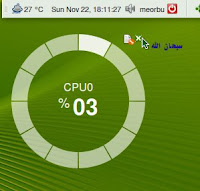

No comments:
Post a Comment