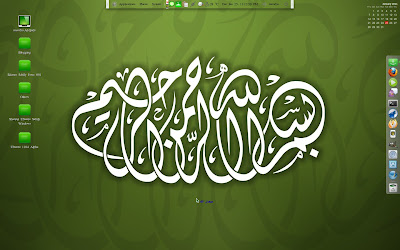Maybe you already know that OpenOffice is no longer support for the next release of Ubuntu and so on. It will be replace by LibreOffice where some of the programmer come from OpenOffice group. Just want to make some review about LibreOffice which released start from Version 3.3 something like extended from OpenOffice project latest version 3.2. Anyway they make it different from OpenOffice interface style to make it looks really new. So before we get it in the next release of Ubuntu generation, we can install and try it since they already make official stable released a few days before.
To install LibreOffice 3.3 just follow this instructions.
1 - Download LibreOffice from: LibreOffice at http://www.libreoffice.org/download or you can directly download from here for Linux x86.
2 - Extract the file to ~/Desktop
3 - Rename the file to libreoffice
4 - Open Terminal and enter this command:
Quote:
sudo dpkg -i ~/Desktop/libreoffice/DEBS/*.deb
5 - Then enter the following command into Terminal:
Quote:
sudo dpkg -i ~/Desktop/libreoffice/DEBS/desktop-integration/libreoffice3.3-debian-menus_3.3-6_all.deb
Here some screenshot and descriptions about the program that you will get on LibreOffice 3.3.
01. Eight programs in LibreOffice that we will get after completed installation.
02. This is main program of it which is menu and shortcut to other program.
03. LibreOffice Base. Manage Database, create queries and reports to track and manage your information.
04. LibreOffice Calc. Perform Calculation, analyze information and manage lists in spreadsheets.
05. LibreOffice Draw. Create and edit drawings, flowcharts and logos. 06. LibreOffice Impress. Create and edit presentations for slideshows, meeting and Web pages.
07. LibreOffice Math. Create and edit scientific formulas and equations. 08. Printer Administration. For setting up your printer.
09. LibreOffice Writer. Create and edit text and graphics in letters, reports, documents and Web pages.
That was little descriptions about LibreOffice 3.3 that I installed on my Sabily Al-Quds 10.10. Installed without removing previous OpenOffice 3.0 will not give any problem for my system. So you can try this LibreOffice 3.3 cause in the next release of Ubuntu and other distro, they will included it to replace OpenOffice.
Share