I still remember, during the time when using Sabily at the beginning, I cannot download mp3 music or DVD iso image file with the message "Access has been Denied!" and "Banned extension:.mp3 or .iso". Then I search everywhere in the net and got some tip. It is cause by the security enable by a WebStrict software. After try and do some experiment I found an easy step to download the file that has banned extension. If you had experience with this problem and had no idea, just follow this step,
Access has been Denied!.
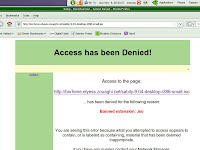
Go to System/Administration and click on WebStrict.

In WebStrict click on Stop.
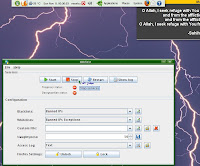
Then click Unlock and OK to saved setting. Close WebStrict.

Reopen Mozilla Firefox, Go to Edit and click Preferences.
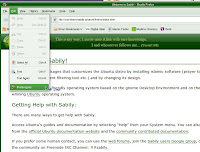
Go to Advanced click Setting. Mark on No proxy and click OK.

Now you should able to download any file you want.
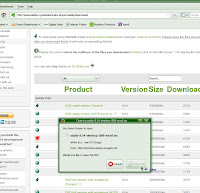
You can Start back Webstrict and Lock or just left it Stop.

No comments:
Post a Comment