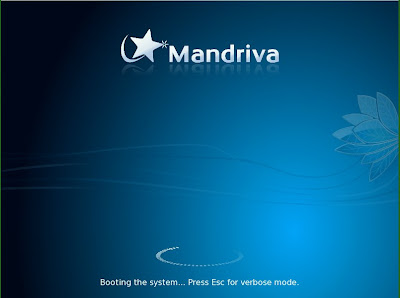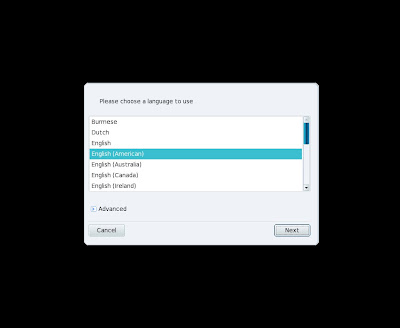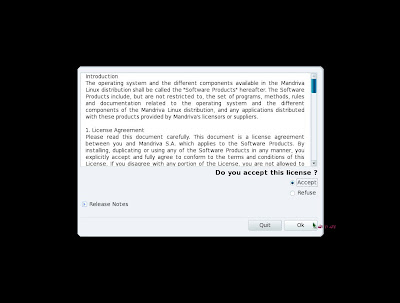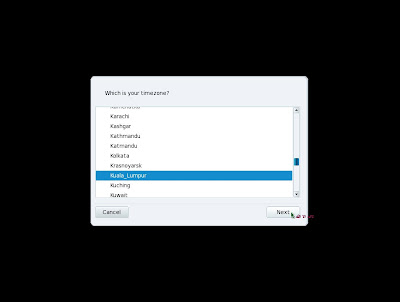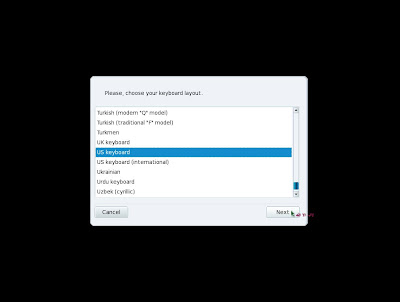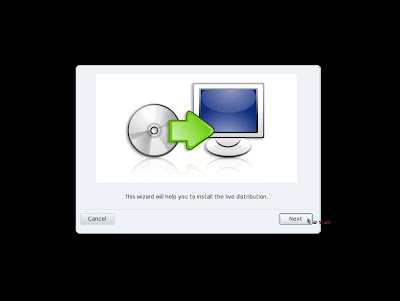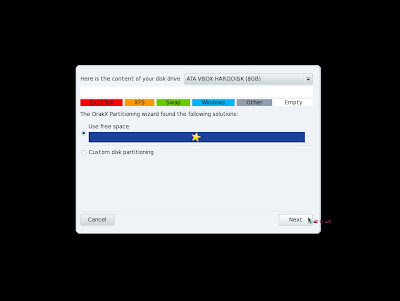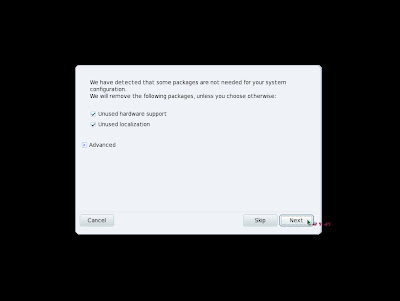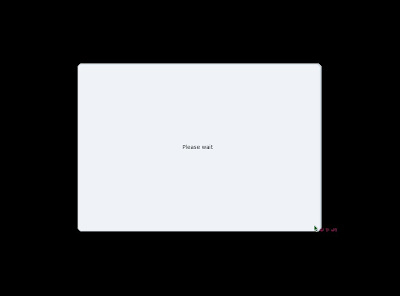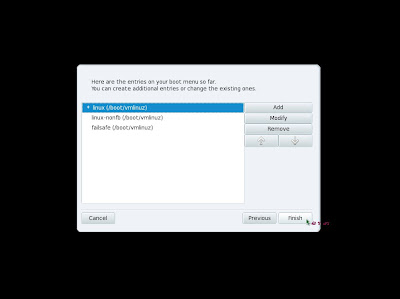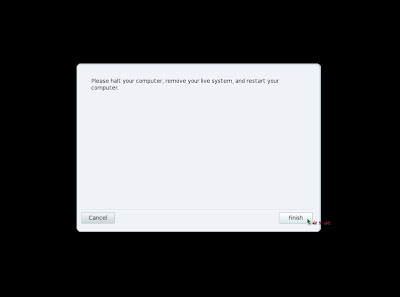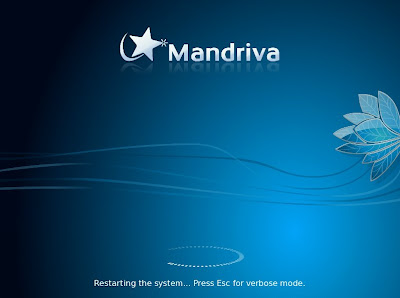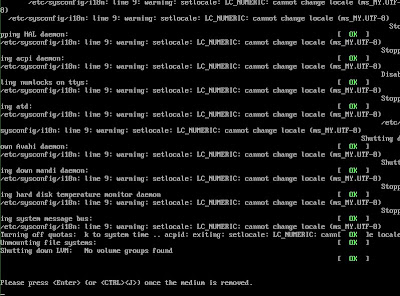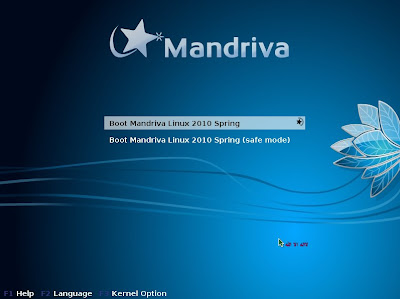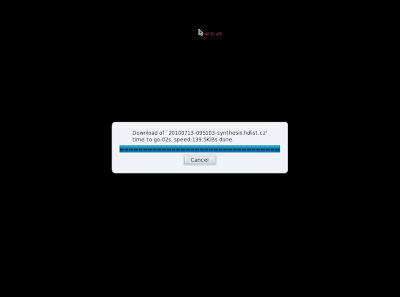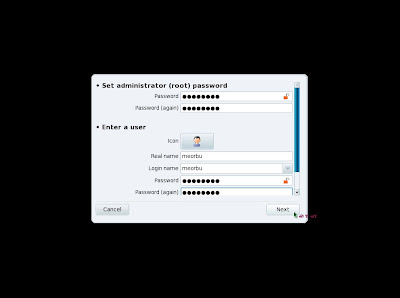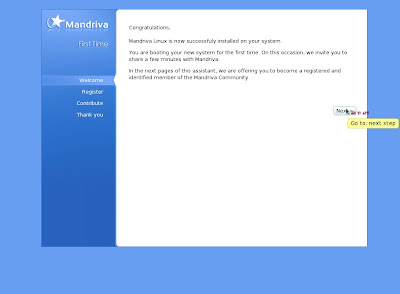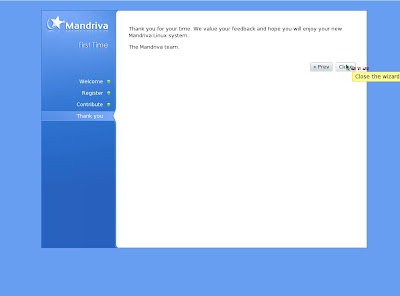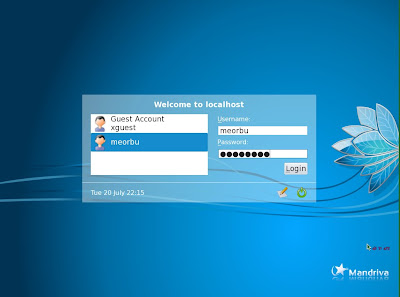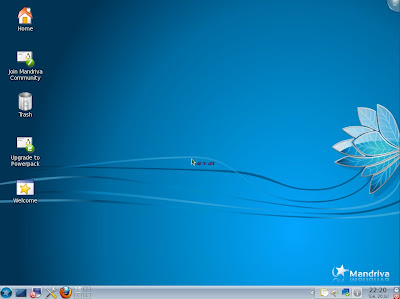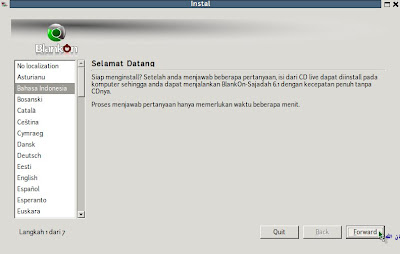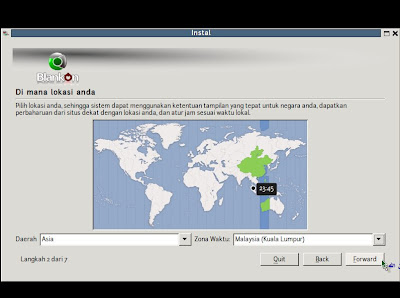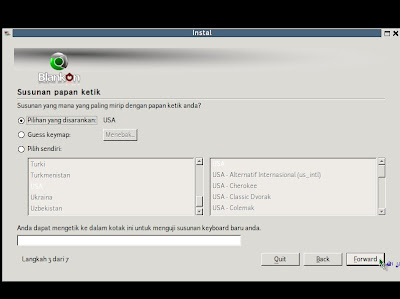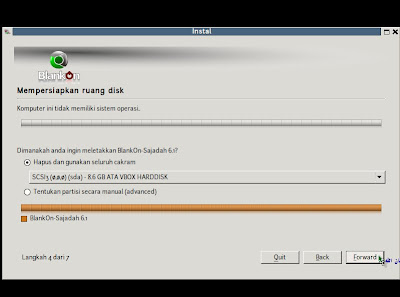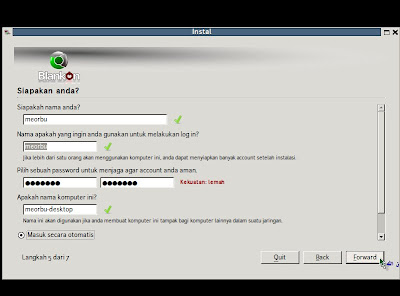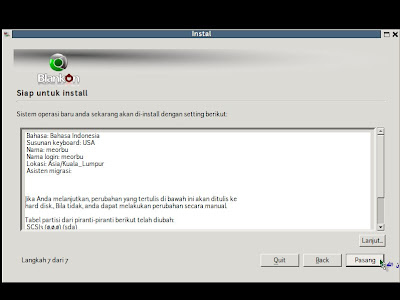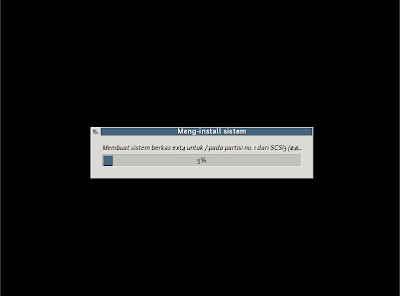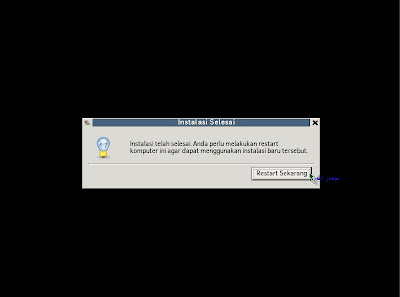As you may have heard by now, Linux is the preferred way to host a website on the Internet. Whether you're administering a personal blog or a large E-commerce platform, Linux provides cheap web hosting with speed, reliability and security, regardless of the size and complexity of the site. Despite the popularity and widespread acceptance of Linux on the web server, many are still somewhat in the dark as to what exactly comprises Linux web hosting. Today, we'll try to give you a quick rundown of the individual components that make up a Linux web hosting platform and how they work.
The Operating System
In the Linux world, there are a variety of different versions of the basic operating system, known as “distributions”. All distributions, or “distros”, use the same general Linux “kernel”, or core. The most common versions of Linux that the average webmaster will run into on both shared and VPS hosting platforms are CentOS, Debian and Ubuntu. Red Hat Enterprise Linux is a proprietary, commercial version which is wildly popular with larger business and corporations. Generally speaking, the Linux distribution used doesn't really affect your hosting performance, as they're all fairly reliable and secure.
Web Server Software
Running on top of the basic Linux operating system, is the HTTP Server. An HTTP or Web server handles the actual delivery of your website content to visitors online. The Apache HTTP Server is easily the most highly rated and capable web server on the Internet, used on more than half the websites in the world at present. It runs on all the major Linux server distributions, as well as on Microsoft Server operating systems. Apache has proven itself to be extremely versatile and reliable over the years, with a rich community of developers and programmers who work on software and improve it constantly.
All About Databases
Any dynamic website requires the use of a back-end database from which to read personal data as well as to save input from the user. MySQL is a popular, open-source database program that's almost universally supported by Linux web hosting services. It's a popular choice with beginners and experts alike for its stability and security. There's also PostgreSQL, which supports all the same commands and syntax. Some prefer it and find it more capable, but if you're new to databases you may wish to stick with MySQL. PostgreSQL is just as good as MySQL, though supported less often by web hosts.
Scripting Languages For Dynamic Content
Finally, the heavy lifting of any website is performed by back-end scripting languages which handle database operations. While PHP is the most commonly used scripting language in use, responsible for such popular sites as Facebook, Digg and Wikipedia, it's not the only option. You can also use Perl or Python to perform the same tasks. Perl has largely fallen out of favor with many, as it's seen as a bit antiquated and clunky. Python is the new favorite amongst many developers for web scripting, but the best choice ultimately comes down to personal preference.
Finding The Right LAMP Web Host
Finding the cheapest Linux hosting which satisfies your own specific needs can be difficult, as there are so many options available. Most of the lower-end and mid-range web hosts run on a Linux, Apache, MySQL and PHP platform, commonly known as the LAMP stack. Hosts such as Linode, SliceHost and many others with top reviews have solid reputations as being good for Linux users. The important thing to remember when shopping around for the cheapest web hosting service is to do your research and ask questions if need be before committing to any particular Linux web hosting service.
-This article is written by Ms. Gwen Davis
-This article is written by Ms. Gwen Davis
Share