Everybody now waiting for new version of Sabily. New user can try Sabily 9.04 before upgrade to Sabily 9.10. New version still in Beta stage and for new user or beginner, don't try to install this Beta version. New user can download Sabily 9.04 here. Sabily 9.04 user have to wait for Sabily 9.10.
After you download Sabily's ISO format file, you have to burn it as DVD boot disc which can make it boot up by your computer in able to install it. Now I show how to convert in. This step can apply to any Linux base OS. For windows user I will show in another article.
Load your DVD empty disc to your DVD Writer.
Your system will detected the disc and request you to choose an options. Cancel it.
Double click on your Sabily's ISO file.

Write to Disc start - select Write
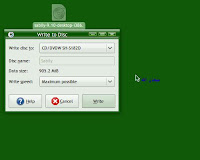
Writing Image to Disc start

Writing in progress

Finishing write

Writing completed
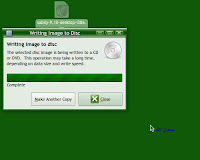
After writing completed, your disc will ejected automatically.After you download Sabily's ISO format file, you have to burn it as DVD boot disc which can make it boot up by your computer in able to install it. Now I show how to convert in. This step can apply to any Linux base OS. For windows user I will show in another article.
Load your DVD empty disc to your DVD Writer.
Your system will detected the disc and request you to choose an options. Cancel it.
Double click on your Sabily's ISO file.

Write to Disc start - select Write
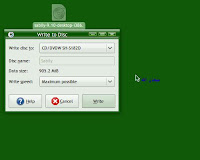
Writing Image to Disc start

Writing in progress

Finishing write

Writing completed
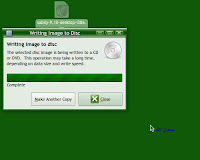
Reload the disc to check it already write successfully.

You will see DVD media is detected with Sabily name and file inside the disc is shown.
Now the disc can boot and you can use it to install Sabily to a new system or for upgrade your system.

No comments:
Post a Comment