Windows start for the first time.
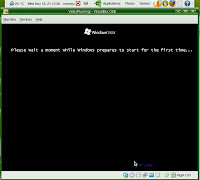
Choose your user name, picture and password, then click Next.
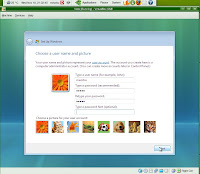
Give your computer name and choose it background.

Time and date review.
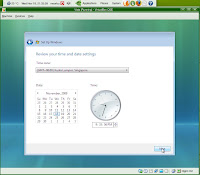
Setup completed and you can click Start.
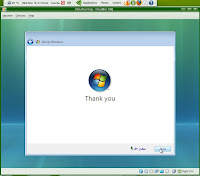
Windows checking your computer performance.
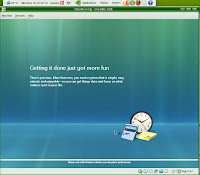
Logging on.

Welcome Center.

Windows Vista already running.

Now you can install software and driver that you need for Windows.
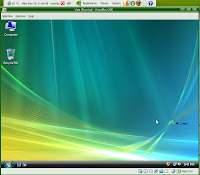
Windows Shutting down screenshot.
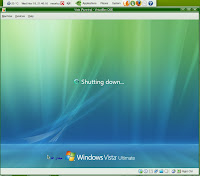
Now we already finished install Windows Vista inside Linux Sabily. This procedure also applicable to other Windows Family (not yet try to Windows 7) and other Ubuntu Family. So, for Windows user, don't worry to switch to Sabily because you can reinstall back your Windows inside it.

No comments:
Post a Comment