I come out with this article to answer one question from esanstudio.net "how to install any software using terminal?". Maybe some user still using terminal to install software in Ubuntu Sabily but for me, just use Add/Remove utility on Application by mouse click. It is more easy and user friendly. I can browse any software I want and install it without to type any command.
To add or remove software,Go to Applications, click on Add/Remove Applications.
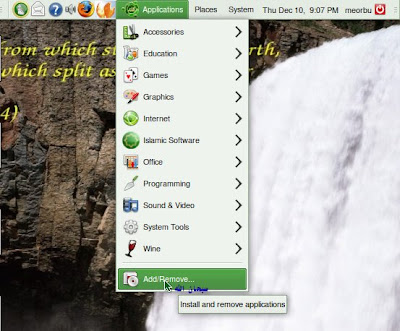
Add/Remove Applications windows appeared. Here you can select any software you want for Ubuntu Sabily and its all free for you.
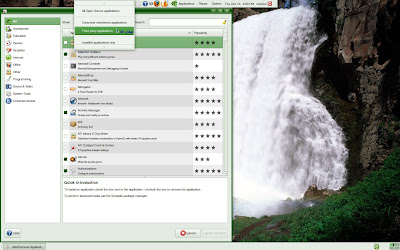
Select software you want for example Amarok, then click Apply Changes.
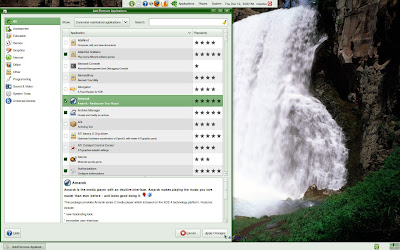
Apply the following changes.
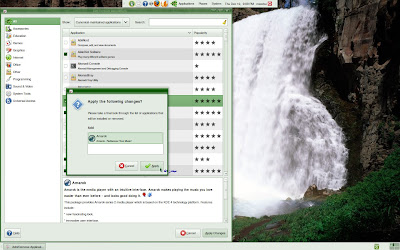
Downloading starts then it will install automatically.
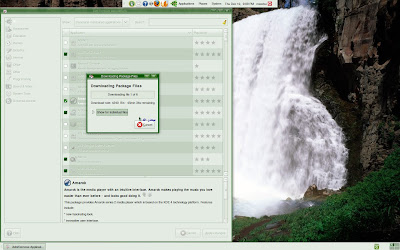
Installation finished.
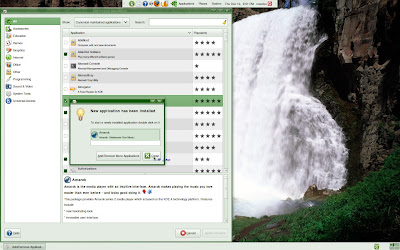
Anyway to answer esanstudio.net, to install software by using terminal,
Go to Applications/Accessories, click on Terminal.
Terminal windows appeared. To install software, you need to use command, 'sudo apt-get install' for example 'amarok'.
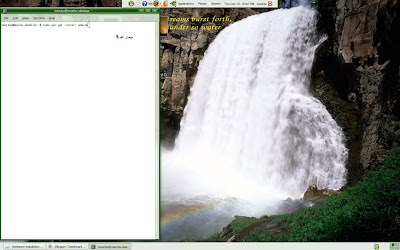
Enter your password.
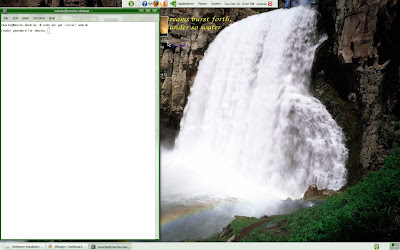
The software will install automatically same as using Add/Remove applications.

The problem to using terminal is we have to remember the name of the software that we want to install accurately. Then we have to type it without mistake.
It is better to use Add/Remove applications to install any software you want either than using command on Terminal.

No comments:
Post a Comment