I had a little time to try converting from Ubuntu 10.04 to Sabily Manarat 10.04 and it was successfully work. So I think this experience is very important to Ubuntu user who had feel to change their Ubuntu to Sabily but unsure to do it. Converting from Ubuntu to Sabily are more easy to do compare with upgrading from Sabily Gaza to Sabily Manarat which we need to upgrade it to previous Ubuntu then convert it back to Sabily. I will discuss about upgrading later. Please note that I try this from inside my Virtualbox since I already use Sabily Manarat. Anyway it will work same as normal operating system installation.
I also hope this guide will attract Ubuntu user especially Muslim to convert their distro to Sabily and support for Islamic software development. Lets follow this guide to convert from Ubuntu 10.04 to Sabily Manarat.
Please make sure your Internet connection and speed is good. Then you can try this.
1. Open your terminal and run this command, sudo add-apt-repository ppa:sabily.team/ppa && sudo apt-get -q update
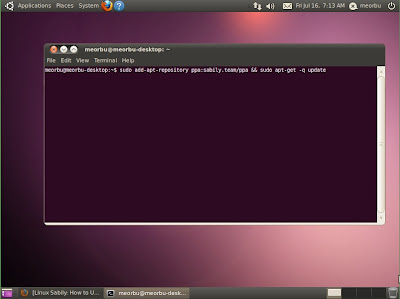
2. Then this command, sudo apt-get install sabily
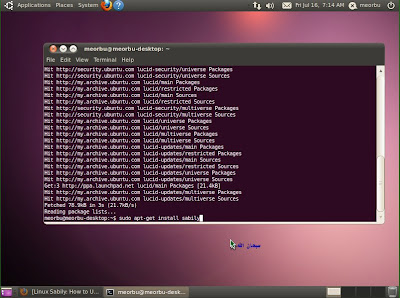
3. To continue, enter 'Y'.
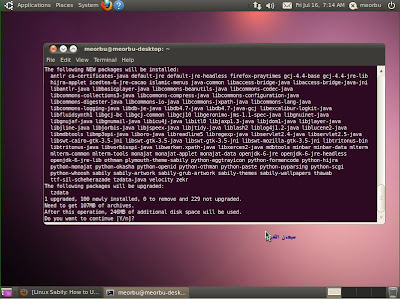
4. Wait until finish. About 10 to 20 minutes on my system.
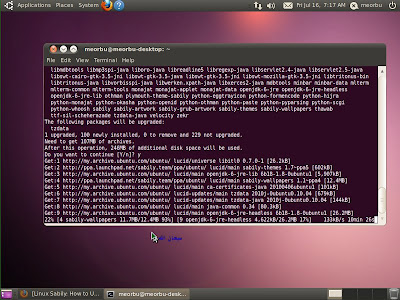
5. It finished. Exit terminal and reboot your system.
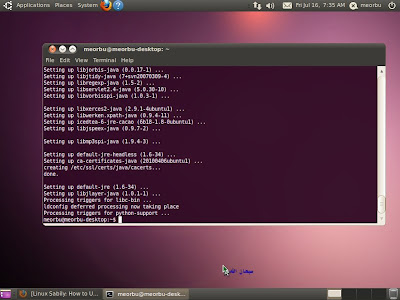
6. You got it. Sabily Manarat take place but mix with Ubuntu theme.
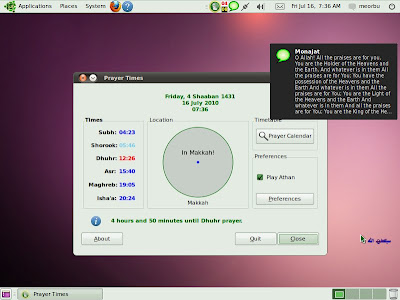
7. To fully customize Sabily Manarat, you should change theme to HumanME and change to Manarat wallpaper that you can find from, File System/lib/plymouth/themes/sabily
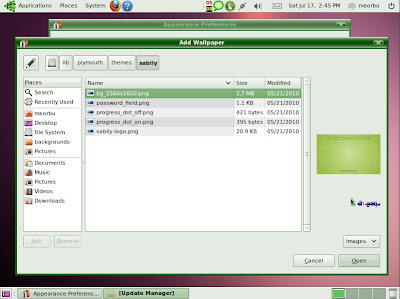
8. Then you really got Sabily Manarat 10.04.
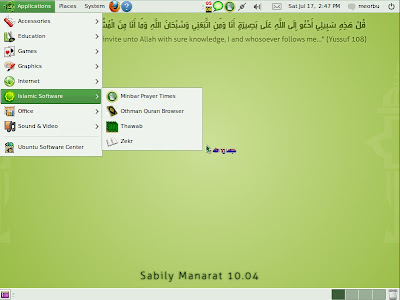
Congratulation for your successfully converting from Ubuntu 10.04 to Sabily Manarat 10.04. Lets spread this info to others.

it's cool
ReplyDeleteCool in heaven, fire in hell... choose...
ReplyDeleteSabily shows the way to Freedom..
ReplyDeleteI'll try this weekend
ReplyDeleteNEVER ENDING IMPROVEMENT!!!
ReplyDeletei have to try this tutorial. thank you :-) excuse me I wan share this in my blog.
ReplyDeleteYes, please share it.
ReplyDeletecool cool..
ReplyDeletealredy installed on my system 10.04 but zekr won't start and found error on humanMe themes "gradiants". is there any solution to solve this problem?
ReplyDeletehopefully you already add sabily repository,
ReplyDeleteplease try one more time $ sudo apt-get install sabily
to get zekr $ sudo apt-get install zekr
why install wireless usb TP link TL WN 422G
ReplyDeleteHow to install Wireless USB TP LINK TL WN 422 G in Sabily manarat
ReplyDeleteDid you try using ndiswrapper? it something like emulator to use windows driver on Sabily/Ubuntu.
ReplyDeleteRun this command - sudo apt-get install ndisgtk
After complete installation, you can find it on System/Administration, you need inf file of your wireless adapter Windows driver to install it on your distro. Hopefully you can try... or you need guide to install it?..
as salamu alaykum bros and sis's!:)
ReplyDeletei have a question. if i uninstall sabily by typing "sudo apt-get remove sabily" in the terminal, will it just reverse the installation back to my old ubuntu 10.04 or will everything be gone?
We will try it for you..
ReplyDeleteAssalamualaikum....tuan meor bu...
ReplyDeleteTerima kasih...laman blog tuan,,,membantu saya untuk convert ubuntu to sabily....
Alhamdulillah.. semoga bermanfaat...
ReplyDeleteAlhamdulillah.... sedang berhijrah ke sabily 10.04.
ReplyDeleteSiap... =D
ReplyDeleteNow i'm on Sabily Manarat 10.04
alhadulillah.. ane install ke tiga komputer, habis re-start langsung jadi manarat tanpa step ke 7 dst..
ReplyDeleteAlhamdulillah dan tahniah.. semoga bermanfaat...
ReplyDeleteJazaka allahou Khayran!
ReplyDeleteWhere can I download ubuntu remix sabily it ..?
ReplyDeleteplease help
send info : salamalif01@gmail.com
syukron all
alhamdulillah,sudah terinstall sabily 10.04, tapi tidak terdengar suara pada saat memainkan file mp3....adakah solusinya?notebook saya compaq CQ40 717-TU.Terima kasih sebelumnya
ReplyDeletemp3 plug in harus diinstall..
Delete