Hopefully you already success installed Kubuntu on your system. Now we try to get Sabily on to it by using updated command which are using to convert from Ubuntu to Sabily. If possible, we will get Sabily in KDE session or at least we get Kubuntu with Sabily theme and application. But for your information KDE session need more powerful hardware and if possible you must at least had big memory size in order to run it smoothly on your system. So, lets start get Sabily on to Kubuntu,
1.Open Terminal and run update command.
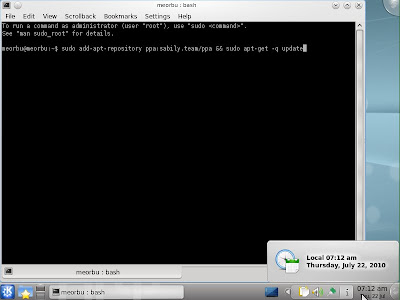
2. After finished reading package lists, run get sabily command.
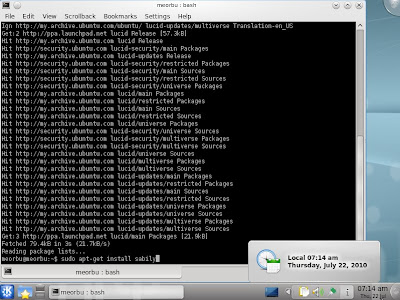
3. Y to continue upgraded.
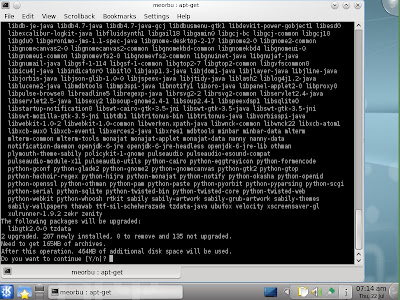
4. Updated in progress.
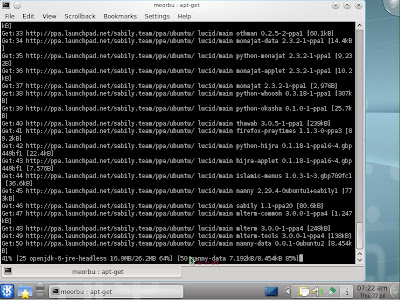
5. Select default display manager. kdm for KDE.
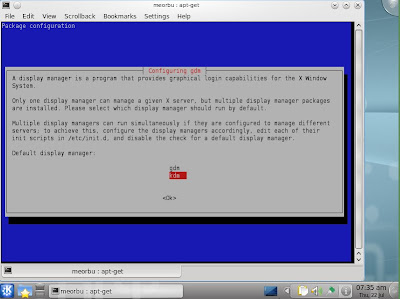
6. Updated finished. Close Terminal and reboot your system.
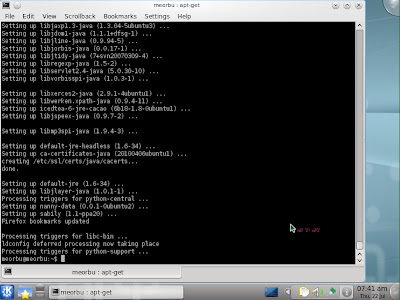
7. Yes, we get Sabily application running in Kubuntu by default.
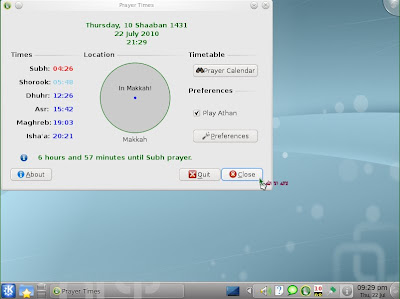
8. Change to Sabily theme.
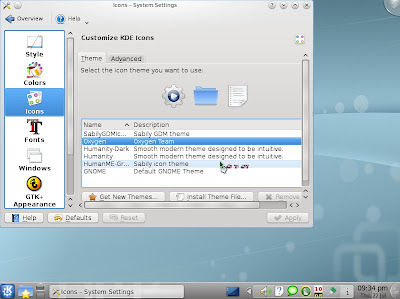
9. Screenshot of some Sabily application running on Kubuntu.
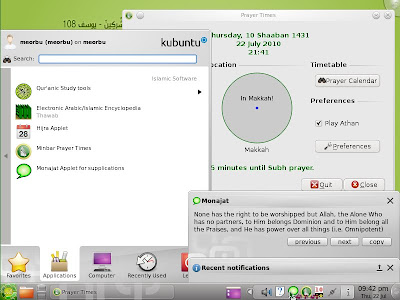
So we had successful updated Kubuntu to Sabily Manarat. I just call it Sabily in KDE session. To who that preferred KDE session but also want to support Islamic software like Sabily, you can try this method to get Sabily on your KDE system.
Share
Share

thanks for your efforts
ReplyDeletethanks for your efforts ... jazakom allah 5airan :)
ReplyDelete