Ubuntu Tweak is not bundled with Sabily 9.10 Gaza. Without it we are unable to get some visual effect that will attract some people to get closing to Ubuntu Sabily. I try to get it at Ubuntu Software Center but they didn't place it. For who need it, you should get it at Ubuntu Tweak homepage. Hopefully in the next version Sabily team will pack it inside the installation file. You can download it directly from here.
Screenshot of Ubuntu Tweak homepage.
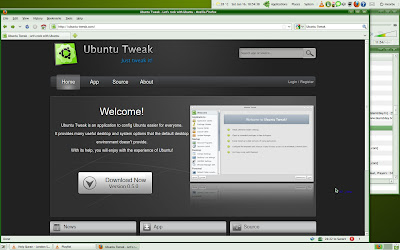
After finish download, install it by right click and select 'Open with GDebi Package Installer'.
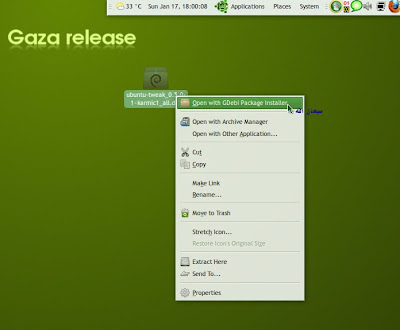
After installation finish, you can found Ubuntu Tweak at 'Application/System Tools'. Click on it to start tweaking.
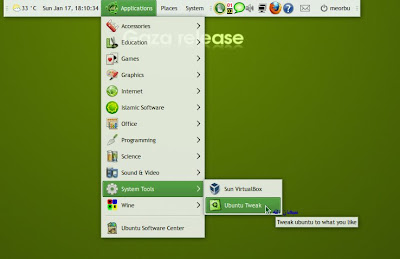
Many thing you can tweak here. Your system information also can be find here.
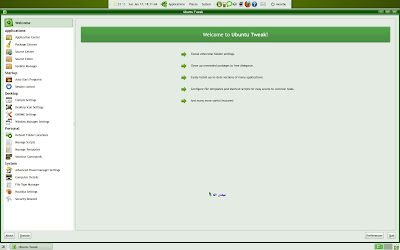
Shortcut for tweaking your Visual Effect can be found at "System/Preferences/Appearance".
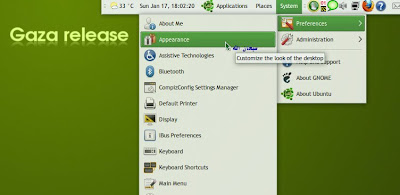
On Visual Effect, click on Preferences.

You can adjust some Visual Effect here.
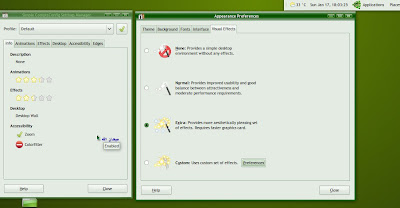
Now you can see some visual effect function and hopefully can attract your friend to get close with Ubuntu Sabily distro.

ok! i will try it.
ReplyDelete