Did you get small color depth when log in Sabily Manarat? I'm facing that problem before. It looks not nice image behind Sabily text while log in. To change the color depth we need to install Startup Manager. Run this command on terminal to get it on your system, $ sudo apt-get install startupmanager.
Then you need to configure it. Lets see some screenshot,
1. Bad image behind Sabily text while log in.
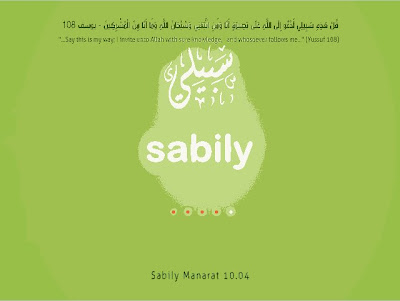
2. Install Startup Manager from terminal.
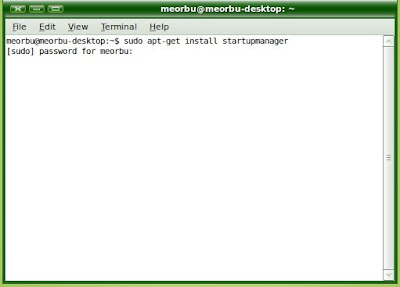
3. Installation of Startup Manager completed.
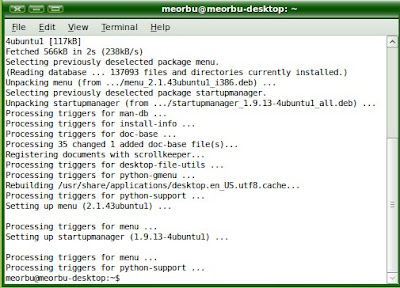
4. Run Startup Manager from System/Administration.

5. Default color depth is 8 bits. Change to 16 bits or 24 bits. You also can change its resolution depend on your monitor specification.

6. Close Startup Manager and reboot Sabily. Then you will get beauty screen of Sabily Manarat while log in.
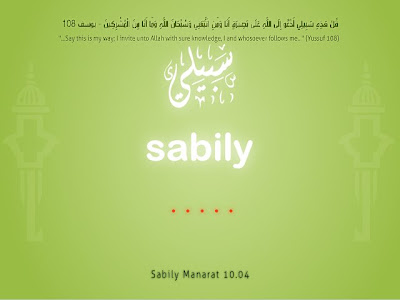
By using Startup Manager also you can set boot time, default operating system if you have multi operating system, boot splash etc. So, please enjoy using Sabily Manarat.
Share

sy dah try...tp xde prubahan pun..
ReplyDeletemaaf, apa yang dah dicuba dan apa yang tiada perubahan?..
ReplyDeleteMuito Bom este cistema operacional e completo e bem bonito ... Eu usei o Sabily 9.10 Gaza e agora este e um dos melhores.
ReplyDelete