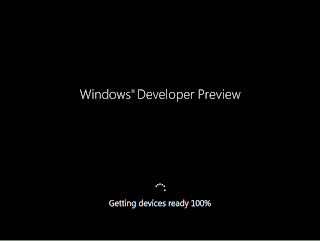The most important thing in Sabily is an Islamic software and applications that insert into it as well as themes, wallpaper, mouse pointer and others. As we know it as the Islamic operating system. Ubuntu also recognize and call it Ubuntu Muslim Remix. What I want to discuss here is about its Islamic software and application. I had list out all of the software and application that we can get and use in our daily life as Muslim. All of the software is very good and important in the need of Muslim life.
In Sabily, to see all the Islamic software or application, you can go to Applications/Islamic Software. There you will got shortcut to run any of them.
Let's look at all of the software screenshot one by one. You can read some info of the software on the screenshot.
01. Fsool - Prophet Muhammad Vita (biography).
Fsool start.
02. Hijra Applet - Islamic calendar.
Hijra Applet start.
03. Minbar Prayer Times - Islamic prayer times.
Minbar Prayer Times start.
04. Monajat - Islamic supplications tray applet (du'a).
Monajat pop up.
05. Rejaal - Men around the prophet (companions).
Rejaal start.
06. Thawab - Electronic Arabic/Islamic Encyclopedia.
Thawab start.
07. Zakat Calculator - Zakat calculation tool.
Zakat Calculator start.
08. Noor - Quran viewer.
Noor start.
09. Othman - Othmani Quran browser.
Othman start.
10. Zekr - Quran study tool. Read, listen, search etc.
Zekr start.
That is a list of the Islamic software and applications that already installed on Sabily 11.04 Badr. There also educational games, Internet filtering tools and etc which is very good for Muslim user. Hopefully I will have time to write about it later.
Share