This is the second distro I try some years ago after Red Hat 7. It KDE distro and need powerful PC to run it. Then I try Fedora before stick to Ubuntu about two or three years ago. Mandriva had free version that you can download at their homepage. Its DVD ISO file size around 4.3 Gbyte that need long time to download. I just download Mandriva One 2010 Spring installable live CD size at 680 MB. Anyway if you have budget, you also can buy DVD there. So I like to share Mandriva One 2010 Spring that I installed on Virtualbox. Lets see it,
01. Booting Mandriva One 2010 Spring.
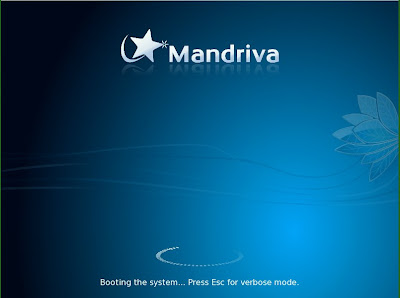
02. Language selection.
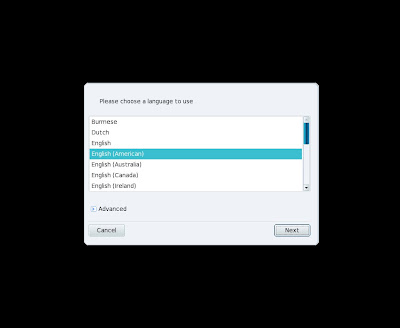
03. Accept the license.
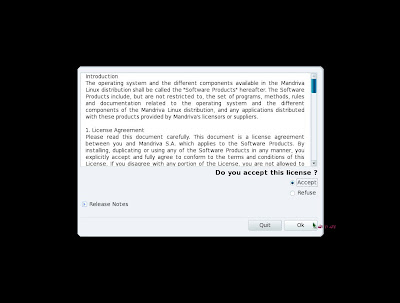
04. Select timezone.
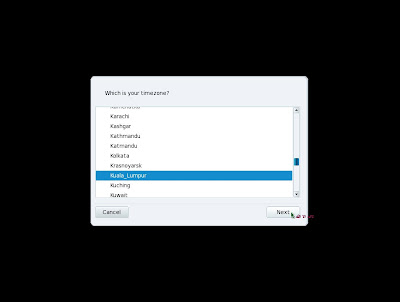
05. Date, Clock and Time Zone settings.

06. Select Keyboard layout.
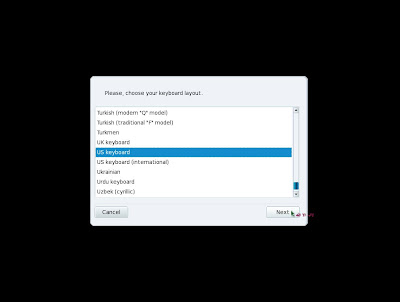
07. Getting start to install.
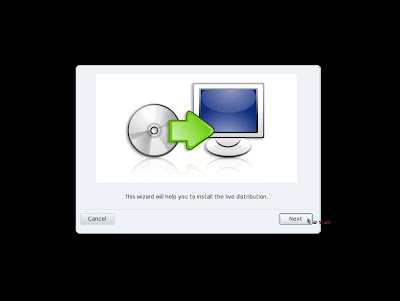
08. Partitioning wizard.
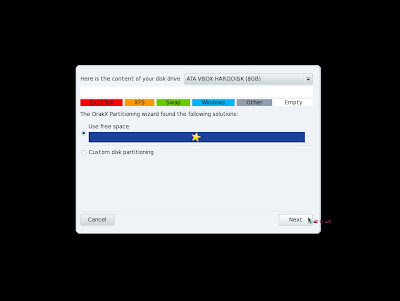
09. Package information.
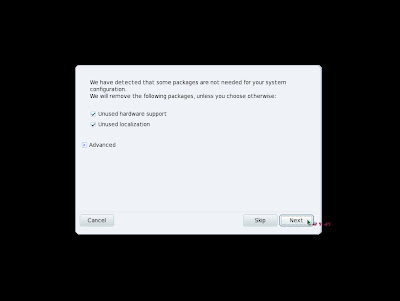
10. Start to install.

11. Please wait information.
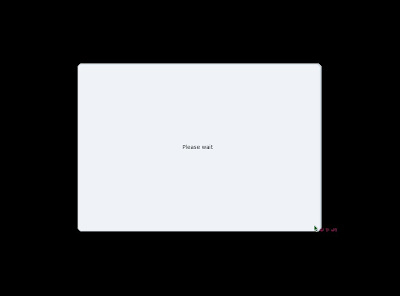
12. Create password for security.

13. Boot entries.
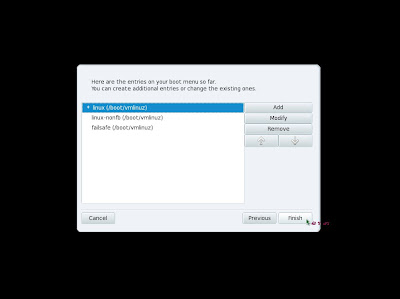
14. Restart information.
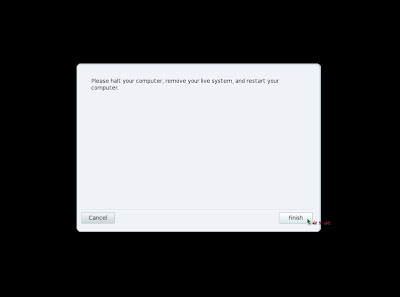
15. Restarting the system.
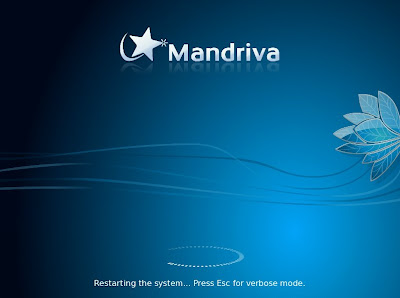
16. Press enter after remove the medium.
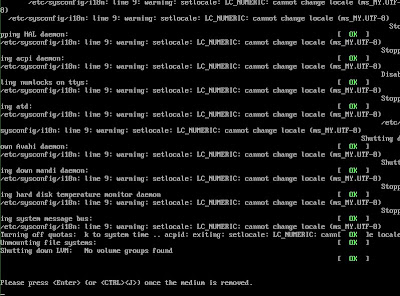
17. Boot Mandriva Linux 2010 Spring.
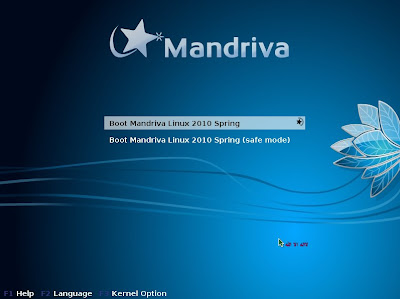
18. Downloading some file.
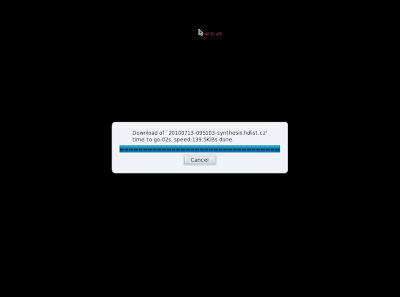
19. Set administrator password and enter a user information.
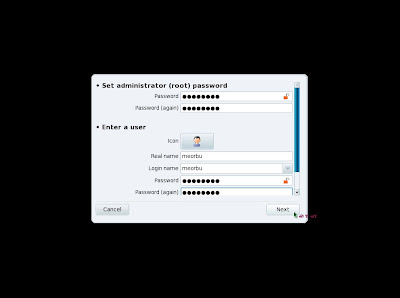
20. Welcome screen for first time.
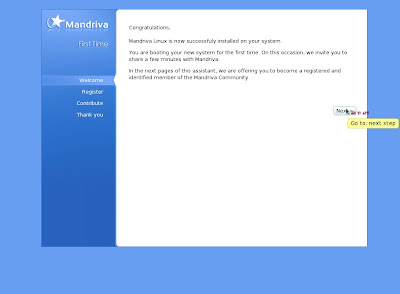
21. Thank you information.
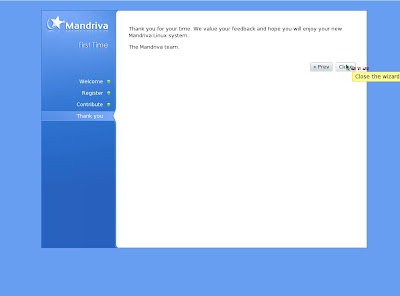
22. Select user to login.
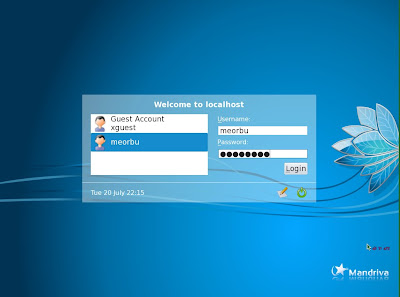
23. Some default ads of Mandriva.

24. Mandriva One 2010 Spring complete installed and log in.
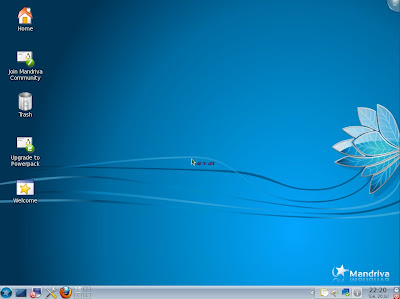

No comments:
Post a Comment