Just share my experience how to install BlankOn Sajadah distro. If you are not using Sabily, you should consider to use BlankOn Sajadah especially for Indonesian. It cover fully Indonesian language from start installation till completed. In BlankOn Sajadah you can find extra Islamic software compare with Sabily call "HadisWeb.desktop". I will make an article about it later. Lets see a process of BlankOn Sajadah installation on my Sabily by using Virtualbox. This process should be same if you install it on a new system.
1. Starting Installation process.
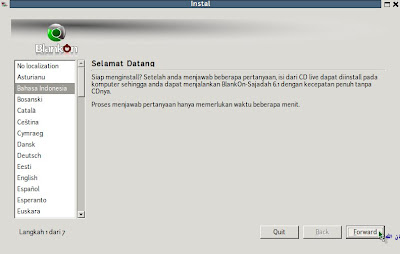
2. Choose your location.
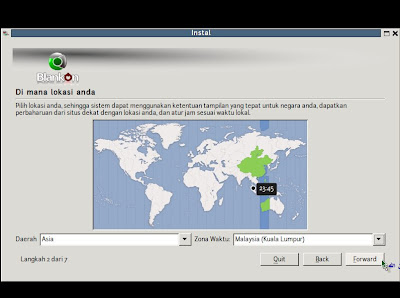
3. Select your keyboard layout.
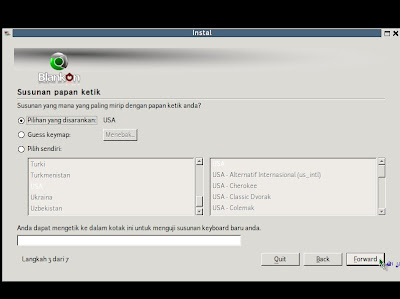
4. Manage your disk space.
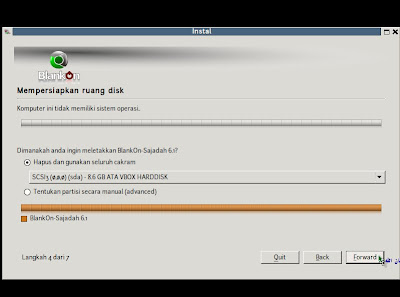
5. Fill user name and password.
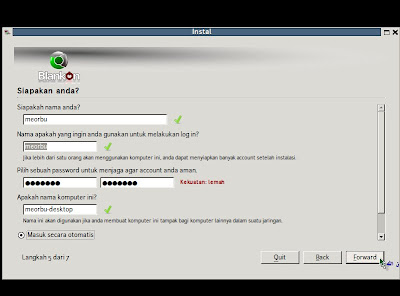
6. Ready to install on your system.
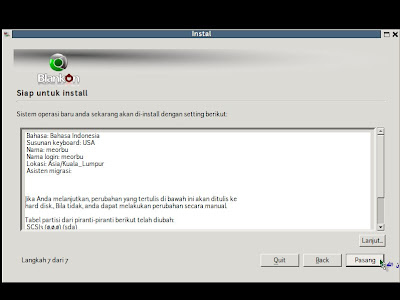
7. Installation in progress.
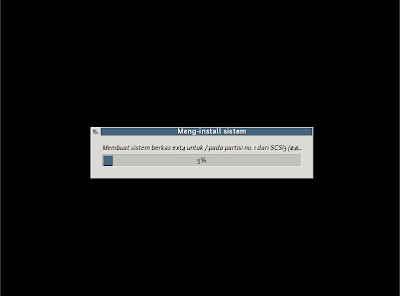
8. Installation finished. Restart PC.
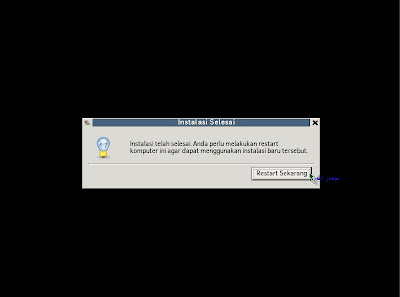
9. BlankOn Sajadah default screen.

10. Islamic software inside BlankOn Sajadah.

One more time I want to congratulate to BlankOn Sajadah group for their hardworking on this distro. Hopefully we can continuous study for development of an Islamic software for our people to get advantage from it.
Share
Share

No comments:
Post a Comment