 This one can replace Outlook Express in Windows. Evolution, one of the good software that you can get from Sabily. Here is some feature that you can get from it,
This one can replace Outlook Express in Windows. Evolution, one of the good software that you can get from Sabily. Here is some feature that you can get from it,* No viruses or worms
* Junk filtering
* Desktop integration
* Developer Platform (EDS)
* Evolution#
* EPlugin
* Advanced email searching
* Web calendars
* User-defined filters
* Multiple accounts* Palm device support
* Customized reminders
* Multiple calendar views
* iCalendar support
* To-Do list
* LDAP compatible
* Share vCards
* Security and encryption
* Open Source
Now we will learn how to organize it with Hotmail email services.
To start Evolution, go to Application/Office - click on Evolution Mail and Calendar.

Welcome Screen appear - click Forward.

Restore from backup - Select Forward.
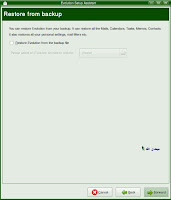
Identity - Fill your name and Email Address - Forward.
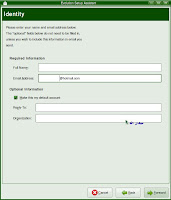
Receiving Email - Follow setting on the picture - Forward.
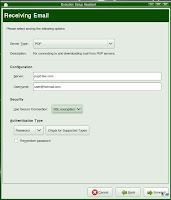
Receiving Options - You can set this as you like - Forward.
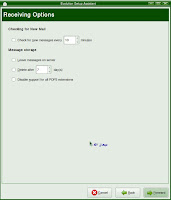
Sending Email - Follow setting on the picture, username is your email address - Forward.

Account Management - Put your name - Forward.
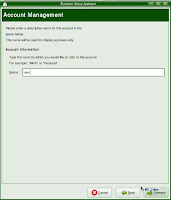
Timezone - set your location - Forward.
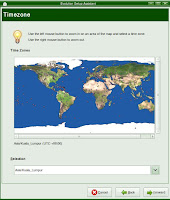
Done - click Apply.

After you apply the setting, Evolution will automatically Send and Receive email from Hotmail.
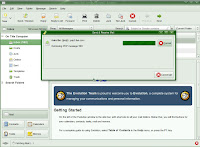
Now your email is store in your Evolution software.
Go to Evolution websites.

No comments:
Post a Comment