The most I like about Linux distro is its free software that can be install and remove at any time and it have more than a thousand that store on it repository. I will talk about each software that I'm using and that I think important to other people who using Linux distro especially Sabily and Ubuntu. So for this time I like to share about electronics software that I think very important for student and beginner of electronics. It is gResistor which software to calculate resistor value from it color code. If you had problem to remember the color code, this software is very helpful for you. To get gResistor software, you can follow this step,
1. Go to Applications then click on Ubuntu Software Center.
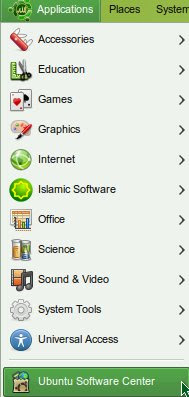
2. Select Science & Engineering.
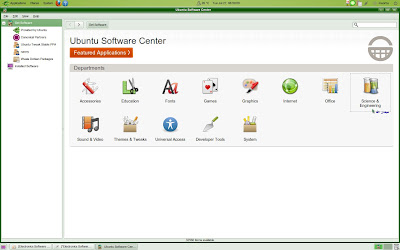
3. Select Electronics.
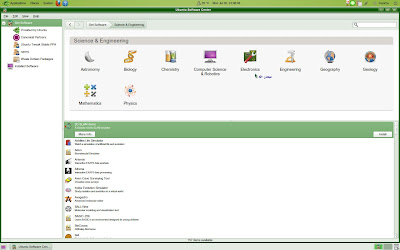
4. Select gResistor. Click More Info to see information about it.
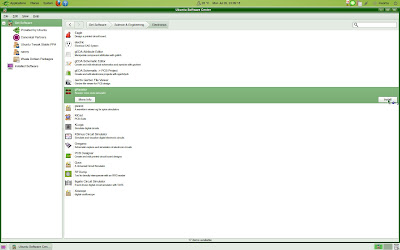
5. Click Install to install it on your systems.
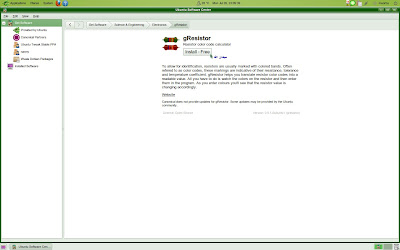
6. After finished installation, you can find it under Applications/Accessories.
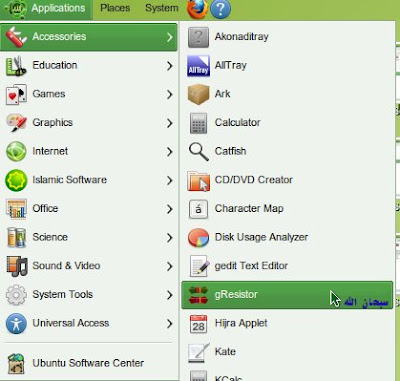
7. gResistor started.
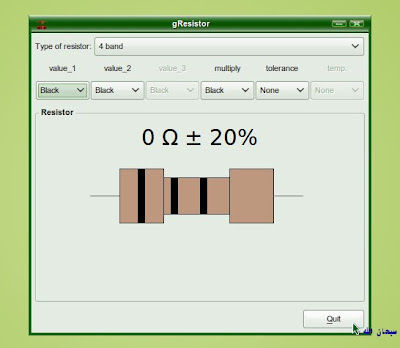
There are many electronics software that you can find under Electronics such as CAD and Simulation. We will talk about it later. Hope you enjoy using gResistor software.

No comments:
Post a Comment