It is possible for us to change Sabily or Ubuntu interface to our own language. In this example, I show how I change Sabily user interface to my language, Bahasa Malaysia. Looking at the list of language support, I think it will support to your language to. Lets see how I change Sabily language to Bahasa Malaysia.
Go to System/Administration then click on Language Support.
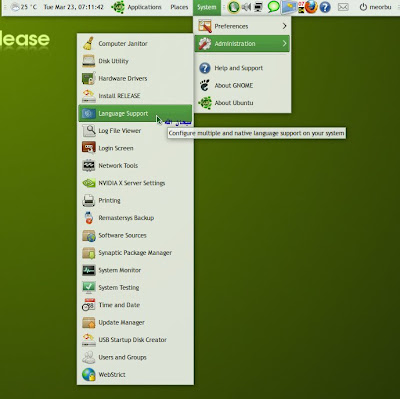
Click on Install.
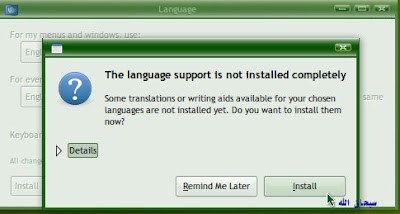
It will download package files. Make sure you are online.
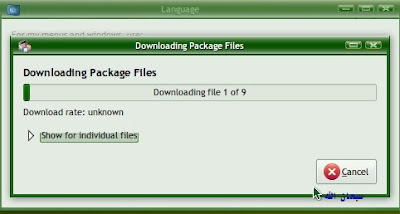
It installing software.
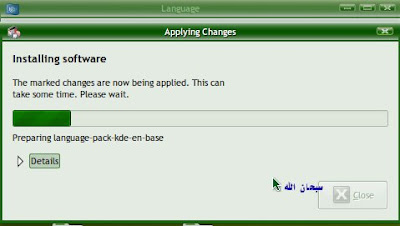
Changes applied. Click close.
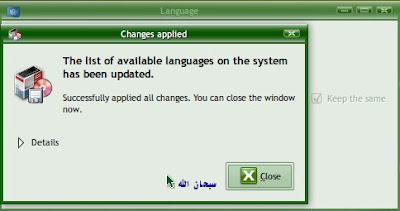
Click on Install/Remove Language.

Mark on language that you want to use. In my case, Malay.
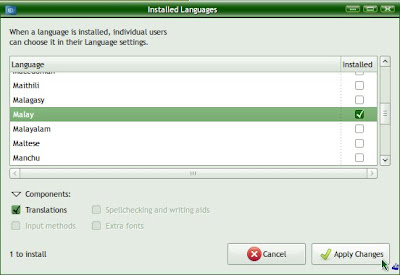
It download package files.
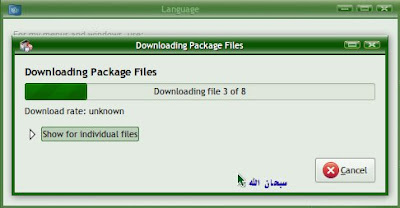
It applying changes.
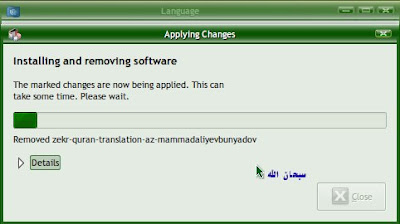
Click on list of language. In my case, Bahasa Melayu.
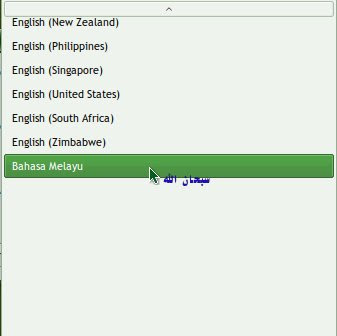
User interface language changed to Bahasa Melayu.
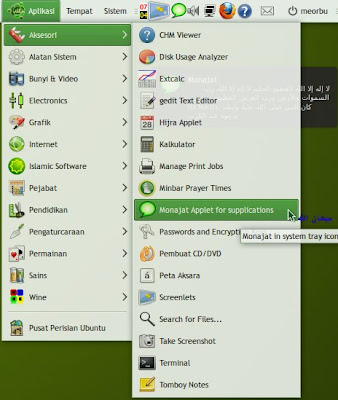
You can change back to other language or default language by following from first step of this article.

Hopefully you enjoy to change Sabily user interface to your language.

Thank you. It has helped me alot and spared me a lot of time. :)
ReplyDelete