We always install Sabily with keyboard layout default to USA. After finished installation we were unable to typing Arabic in Open Office. There are one visitor in his comment request us to make Arabic support font in Open Office cause they need it as a tools for teaching in Arabic. I replied that it is same if we use Windows. We need to enable Arabic keyboard layout in order to typing Arabic. No matter we are in Sabily or Windows. In Sabily, to enable Arabic keyboard layout just follow this steps,
Go to System/Preferences and click on Keyboard.
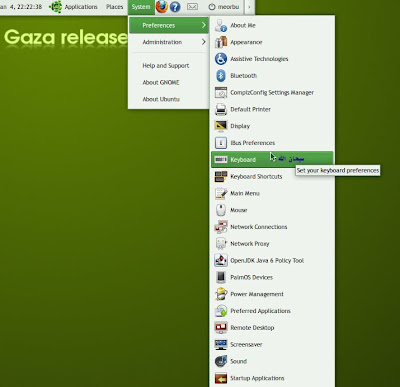
Keyboard Preferences appeared, click on Layouts. Click on Add... button.

On By language menu, select Arabic.
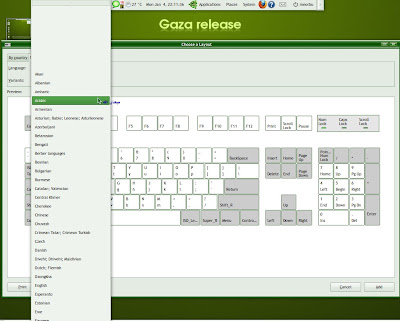
Click on Add button.
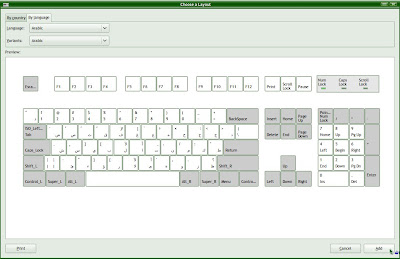
Click on Layout Options...

Keyboard Layout Options appeared, on Key(s) to change layout, choose your prefer key.
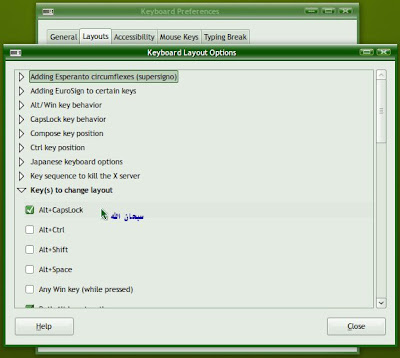
Now you can try it in Open Office for example Spreadsheets. Change your keyboard layout by using key that you choose before.
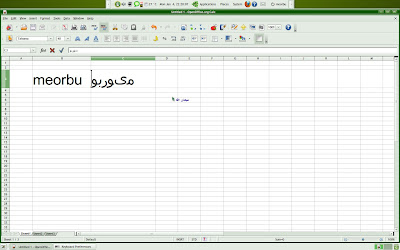
Now you can type Arabic in Open Office by changing the keyboard layout. There is no reason not to use Open Office cause you can use it in your daily jobs without any problem.

Thank you habeebi.The arabs are dont know about the linux. Please start a campaign to promote the linux.
ReplyDelete