What is gEDA? Electronics engineer and technician who want to install Ubuntu or Sabily on their system maybe scare they will unable to get any Electronics Design Software for open source system, but there is one good Electronics Design software which can used for electrical circuit design, schematic capture, simulation, prototyping, and production. This software call gEDA. It project has produced and continues working on a full GPL'd suite and toolkit of Electronics Design Automation tools. So this article will share how to install gEDA step by step,
Open your Terminal and run this command, "sudo apt-get install geda".
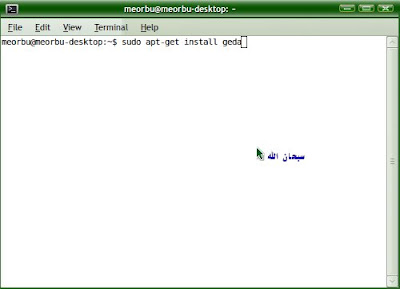
Key in "y" to start installation of gEDA.
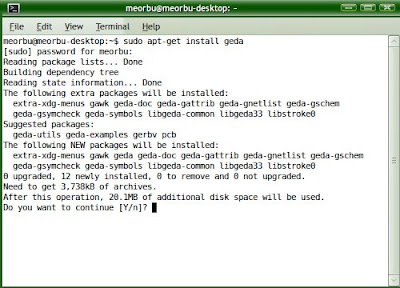
Installation start.
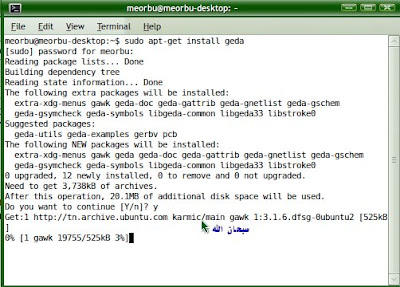
You have to wait about 10 minutes.
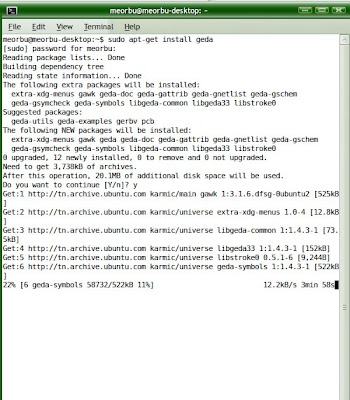
Installation finish. Close your Terminal.
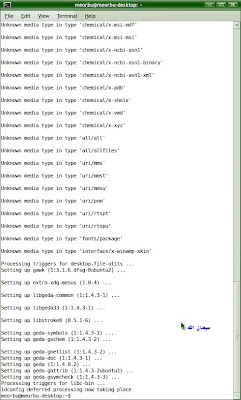
Now you can found gEDA software in your Application/Electronics.
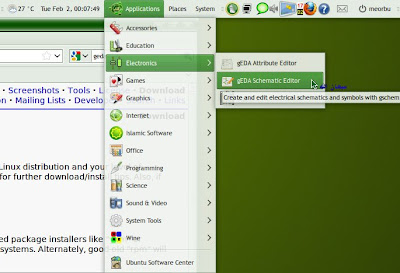
Now you can start draw your Electronics Design.
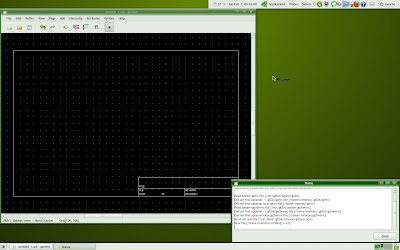
It is not possible to do anything inside Ubuntu/Sabily distro like other operating system. Hopefully Ubuntu/Sabily can be spreads widely in the future.

Electronic Device And Circuit Theory Electronics
ReplyDelete