You want to play Windows game on Ubuntu/Sabily? I already try it by using Wine software and it works for my system. For testing, I download 3D game demo Turtle Odyssey 2, install by using Wine and I can play it smoothly. At this time I can't install big size 3D game cause my Sabily partition size slightly decreased and won't allow me. After I settle this issue I will try to install big size games for example Quake Wars in my system. You can follow this step to install 3D games.
Right click on game file and choose open with Wine.
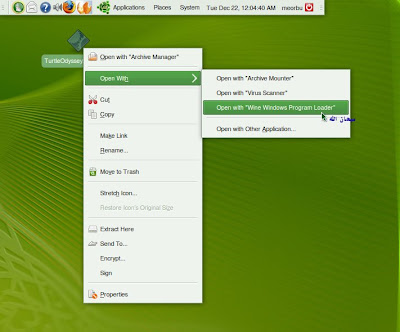
Setup Welcome Screen. Click Next.
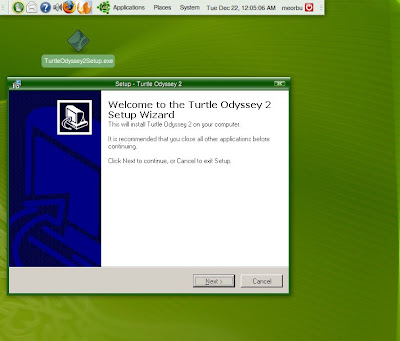
License Agreement. Click Next.
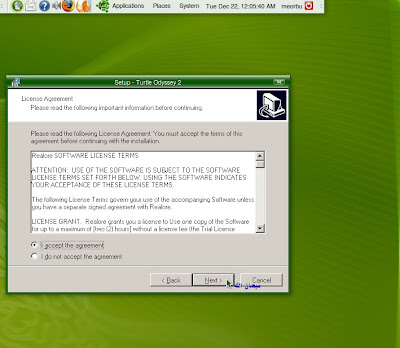
Select Destination Location for the game. Click Next.
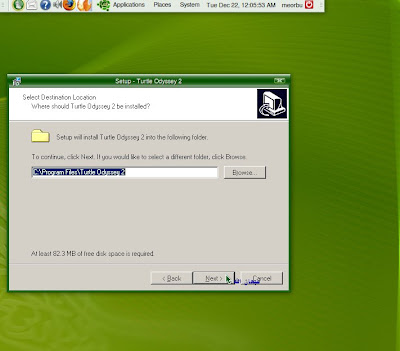
Select Start Menu. Click Next.
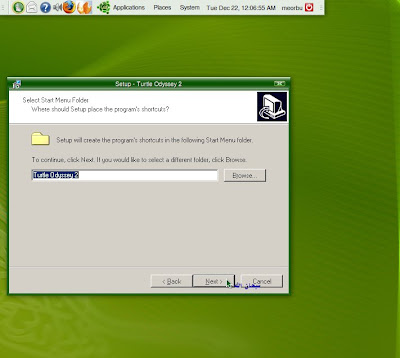
Ready to Install. Click Install.
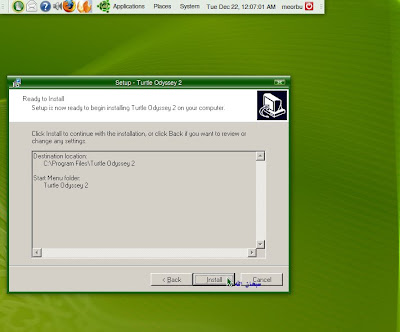
Installation In Progress.
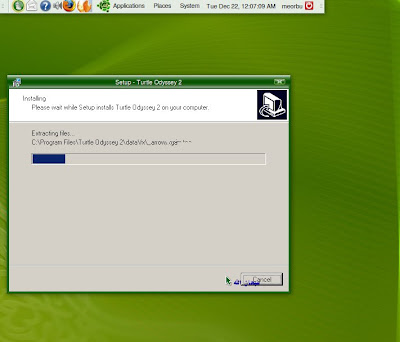
Installation Completed. Click Finish to start the game.
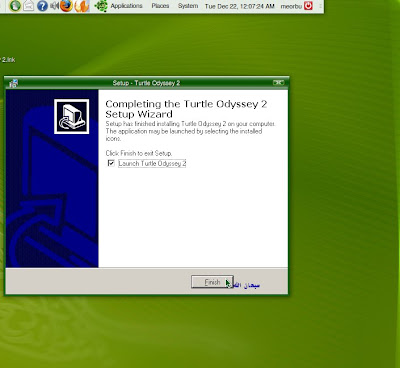
Turtle Odyssey 2 Demo Screen start. Select Play Demo.
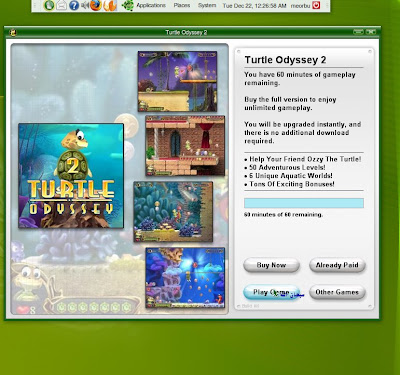
Now you can start to play the game.
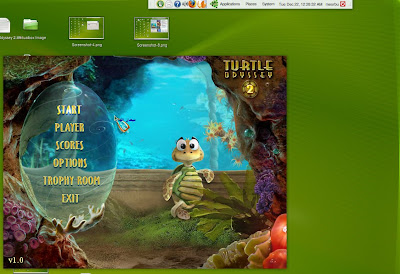
Inside Turtle Odyssey 2 game.

It is not a problem for you to play any Windows base 3D games in Ubuntu/Sabily because you still can play it by using Wine software or Virtualbox.

Fuhhh really nice, my PC now got problem with windows, I'm thinking to take new PC with Sabily installed inside it. Hmmmm how much should I spend.
ReplyDeleteNothing! it is totally free :)
ReplyDelete